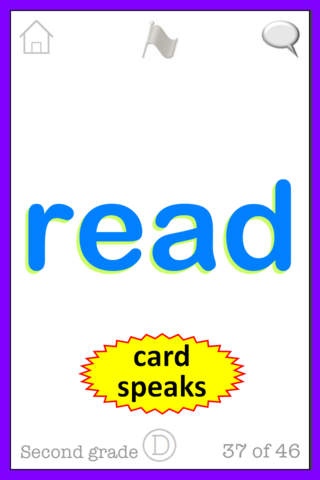All Sight Words -- the talking flashcards for all Dolch words 2.03
Paid Version
Publisher Description
IMPROVE YOUR CHILD'S READING SKILLS This app can help your child improve his/her reading skills. It does that by easily showing and speaking all 315 Dolch Words. Dolch Words or "Sight Words" are the high-frequency English language words that most schools expect children to learn by sight by first grade. INCLUDES ALL DOLCH WORDS All 315 Dolch words are presented in nine convenient flashcard decks: Pre-primer, Primer, First grade, Second grade, Third grade, Nouns, Dictionary, Flagged Words & Shuffle. You can learn more about each word by touching the 'dictionary' symbol on the card. EASY TO USE Each flashcard shows one word in big bold beautiful letters with a rounded, friendly font. Just swipe to go to the next card. And just touch the card to hear the word. PROFESSIONALLY RECORDED SOUNDS Each card comes with studio recorded broadcast quality age-appropriate voice of an experienced professional voice talent. EASILY FLAG WORDS Just touch the flag at the top of each card to flag a word that you want to practice more. All flagged words appear in the "Flagged Words" deck. PERSONALIZE WITH YOUR VOICE If you choose, you can easily add your voice to any card and say it your way. You can remove your voice at any time and the included voice will then speak the card. REFINEMENTS This app already incorporates learnings from our experience in developing educational apps for children and the feedback we have received from our customers: -- Colors & graphics emphasize the word -- Track progress via card numbers & deck name -- Resume where you left off on each deck -- Dictionary 'deck' for all 315 words -- Shuffle 'deck' to test yourself -- Announce word on showing a card -- Musical chime when you go to next word -- Turn sounds on / off -- Option to clear Flagged words list -- See dictionary description of the word *** A note about iPod touch *** Kindly note that iPod touch does not have a built-in microphone. Please attach a compatible microphone to use the "recording" feature of this app. ----------- ABOUT SAI SERVICES: ----------- Sai Services is a venture started by a parent and a daycare provider to help educate and entertain children. Kindly search Sai Services on the App Store to find all our apps. ----------- SUPPORT & SUGGESTIONS: ----------- Since the launch of our first app in April 2009, we have regularly launched new high quality apps and have updated our apps with customer feedback. We very much appreciate your input. Kindly send your comments to: SupportSaiServices@gmail.com . Thank you.
Requires iOS 3.1 or later. Compatible with iPhone, iPad, and iPod touch.
About All Sight Words -- the talking flashcards for all Dolch words
All Sight Words -- the talking flashcards for all Dolch words is a paid app for iOS published in the Action list of apps, part of Games & Entertainment.
The company that develops All Sight Words -- the talking flashcards for all Dolch words is Sai Services LLC. The latest version released by its developer is 2.03.
To install All Sight Words -- the talking flashcards for all Dolch words on your iOS device, just click the green Continue To App button above to start the installation process. The app is listed on our website since 2010-04-03 and was downloaded 2 times. We have already checked if the download link is safe, however for your own protection we recommend that you scan the downloaded app with your antivirus. Your antivirus may detect the All Sight Words -- the talking flashcards for all Dolch words as malware if the download link is broken.
How to install All Sight Words -- the talking flashcards for all Dolch words on your iOS device:
- Click on the Continue To App button on our website. This will redirect you to the App Store.
- Once the All Sight Words -- the talking flashcards for all Dolch words is shown in the iTunes listing of your iOS device, you can start its download and installation. Tap on the GET button to the right of the app to start downloading it.
- If you are not logged-in the iOS appstore app, you'll be prompted for your your Apple ID and/or password.
- After All Sight Words -- the talking flashcards for all Dolch words is downloaded, you'll see an INSTALL button to the right. Tap on it to start the actual installation of the iOS app.
- Once installation is finished you can tap on the OPEN button to start it. Its icon will also be added to your device home screen.